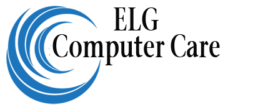Anti Virus Software
Here I will be list just a few of the Avti Virus Software out there today. Click on link to access their website.
| 1. GData | www.gdata-software.com |
| 2. ESET | www.eset.com |
| 3. AVG | www.avg.com |
| 4. McAfee | www.mcafee.com |
| 5. Webroot | www.webroot.com |
| 6. Symantac | www.symantac.com |
| 7. Microsoft Security Essentials | www.microsoft.com/Security_Essentials |
| 8. Kaspersky | www.kaspersky.com |
| 9.Avira | www.avira.com |
Wireless Security
Setting up a wireless home network is no small task. You should take your time and do the job right. If your wireless network is not setup correctly it is a security risk to your network and any information on that network. Most wireless home networks can be hacked into in as little as 15 minutes. Listed below are some of the recommendations and steps you can take to improve the security of your wireless home network.
- Change all Default Passwords
Most access points or routers come with default passwords used to access them upon initial setup. Changing this password is a good place to start.
- Wireless Security Mode and Encryption
Here or some security mode types your access point or router might support: WEP, WPA, and WPA2. WPA2 is the best option if your router will support it. Two main encryption types are AES and TKIP. If available use TKIP, it is the best of the two. However, keep in mind that while TKIP is the preferred choice not all network devices will support it.
- Disable SSID Broadcast
Disabling the SSID on your wireless device will help hide your wireless network from unauthorized people looking to gain access. You should also change the default SSID name on your wireless device.
- Enable MAC Filtering
MAC filtering will help you ensure only those devices with the MAC addresses you specify have access to the network.
- Enable HTTPS
This will encrypt the management interface to your wireless device.
- Enable Logging
Logging does exactly what its name implies. It creates of log of all inbound and outbound traffic on your network as well as any security breaches. This will help you monitor what is happening on your network.
- Disable the DHCP Server
Disabling the DHCP server and setting up a IP range will help ensure only those devices you specify will be on your wireless network.
- Enable Firewalls
Enable all Firewalls on your wireless devices and computers. Firewalls alert you when an unauthorized person or program, such as a virus or spyware, attempt to send your sensitive information over the internet.
- Update Your Firmware
You need to be very careful when updating your Firmware. If Firmware is not updated correctly it can stop some devices form working. However, keeping your Firmware up to date will help you get the most up to date Security patches.
- Turn off Your Wireless Device
If you are not going to be using your wireless network for an extended period of time turn it off. Also, turning off any computers and devices that might be connected to your wireless network will help keep your SSID hidden.